
- GOOGLE CHROME SAVED PASSWORDS RECOVERY HOW TO
- GOOGLE CHROME SAVED PASSWORDS RECOVERY PASSWORD
- GOOGLE CHROME SAVED PASSWORDS RECOVERY DOWNLOAD
GOOGLE CHROME SAVED PASSWORDS RECOVERY PASSWORD
Now tap on the eye icon next to the password to view them. If you have forgotten your passwords, you can view them in Chrome by visiting Settings > Passwords and selecting the site where you want to see the password. Chrome lets its users save the passwords for different sites on Chrome and avoid entering passwords every time they log in. It is because the Google Chrome browser will do it for you. But Chrome browser users do not have to worry about remembering all their web passwords. Passwords are required and private for web users, but it might not be easy to remember all your passwords.
GOOGLE CHROME SAVED PASSWORDS RECOVERY HOW TO
MessenPass - Recovers the passwords of most popular Instant Messenger programs in Windows: MSN Messenger, Windows Messenger, Windows Live Messenger, Yahoo Messenger, ICQ Lite 4.x/2003, AOL Instant Messenger provided with Netscape 7, Trillian, Miranda, and GAIM.Next → ← prev How to view saved passwords in Chrome on Android.Here is a list of the applications ran, and the passwords they can recover: If you find any of these password recovery tools useful, please consider making a donation to the developer here.
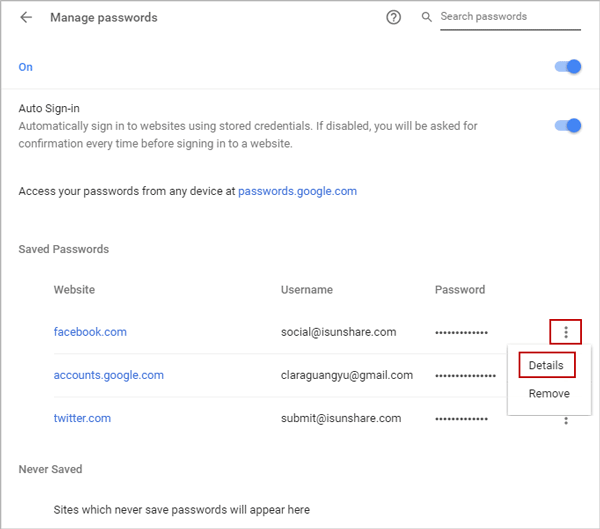
If you run the script again, this file will be appended with the latest results, not overwritten.
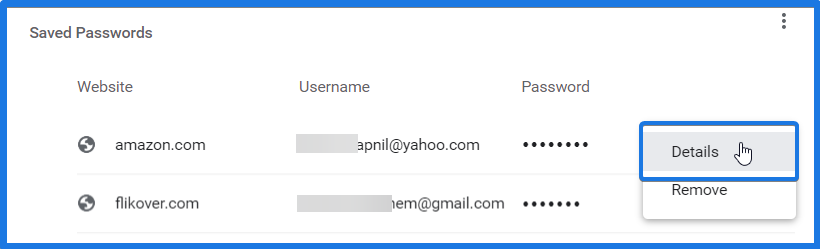
It also includes the time and date the script was ran. It contains all of the recovered passwords from each of the applications. When you run the script, a file named Master_Password_list.csv is also created. If you run the script again, these txt files will be overwritten. The txt file contains any passwords the application recovered. A txt file with the name of the application ran is created for each application. It will only take a few seconds, then remove the flash drive. Simply connect the flash drive to the computer that you are trying to recover (or steal) the passwords from and double click on the NirsoftRecoverAll.bat file.
GOOGLE CHROME SAVED PASSWORDS RECOVERY DOWNLOAD
Now download our script that silently runs most of the password recovery tools and exports all of the data into a list: Extract them to the root of the USB flash drive: To begin, download the password recovery tools from nirsoft. This speed makes it easy to walk over to your neighbors computer while they are in the restroom, run the script, and analyze the recovered passwords later (but don't ever do that). That's it! All the stored passwords are now saved on your flash drive. Simply plug the flash drive in, double click on the batch file, wait about 5 seconds, then unplug the flash drive. The main advantage to using this script is speed. It only takes about 1 - 3 seconds to finish the script and compile a csv file with all the passwords it finds. The easiest way to run this script is to place all of the files on the root of a USB flash drive, then simply double click on the NirsoftRecoverAll.bat file.

Never use them to recover passwords of a computer you don't have permission to do so on.)Ī few of the applications this script will recover passwords from are: Chrome, FireFox, Opera, Internet Explorer, Windows Shares/Network, MSN Messenger, Yahoo Messenger, GAIM, Outlook, Wireless Passwords, RDP (Remote Desktop Protocol saved passwords), and VNC. (You should only use these tools on your own computer. The list of passwords it can recover is very lengthy, and listed entirely at the bottom of this article. This script simply silently runs the most useful password recovery tools from password recovery tools from are highly valuable to anyone that has either forgotten their passwords, or wants to steal someone else's passwords.


 0 kommentar(er)
0 kommentar(er)
